Procedure Browser says, 'gimp-drawable-transform-perspective' and 'gimp-drawable-transform-perspective-default' are deprecated use 'gimp-item-transform-perspective'. This is how I understand it; the Transformation matrix default is an array of all zeros with 1s along the diagonal and not equal to the Parameters listed in the Procedure Browser. The default Parameters are related to the original position of the image element the Perspective tool works on, active layer, selection, path, etc. Gauge the Parameters using the Pointer Coordinates at the bottom of the screen.
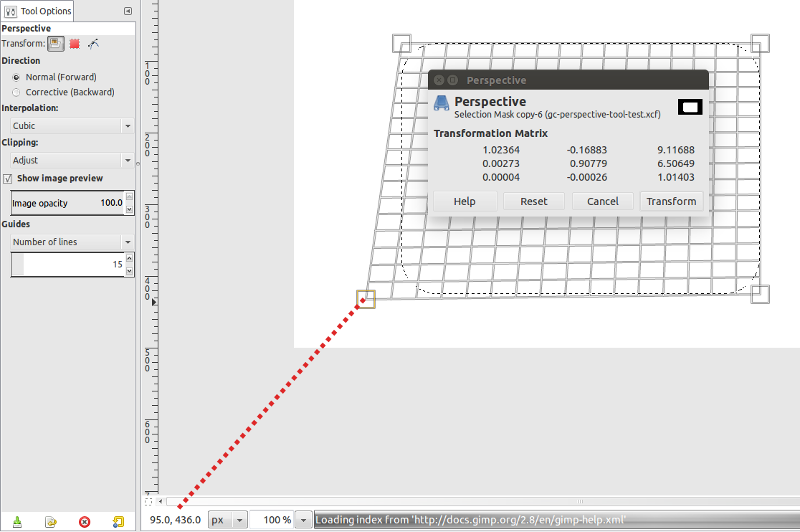
For a mathematical explanation using Gimp,
Perspective and homogeneous coordinates (PDF)
Also, check
this thread at the ImageMagick forum.








