Kenny1999 - I have only just caught up with your comments in this thread.
The example text you quote above (post #2) was one of my banners. So here is a similar example with the steps in order to create it

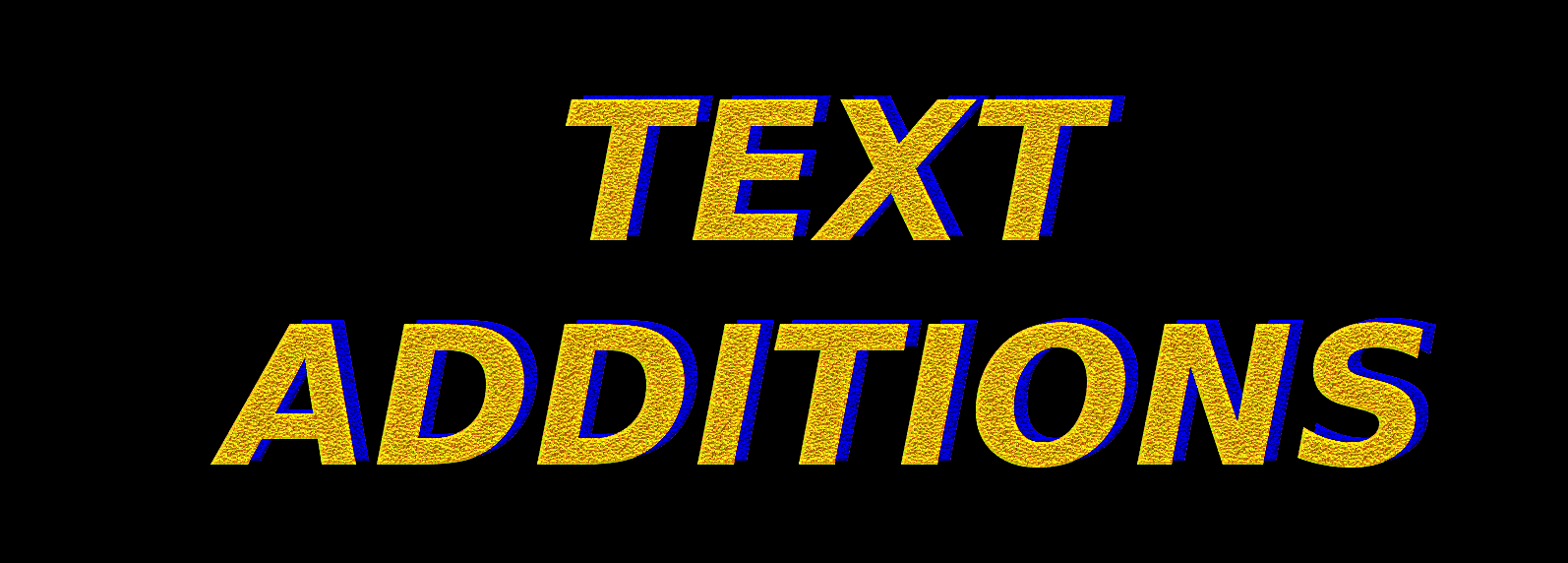
1. Create your required text in your preferred colour
2. Duplicate the text layer and fill it with a different (darker) colour - this will provide a 3d backgrouind
3. Move this background text layer slightly up and to the right and then move that layer down below the original text layer in the layer dailogue
4. You should now have a 3d effect
5. Create a new visible layer from just these 2 text layers
6. Use the select by colour tool to click on a transparent part of the layer, then Select>Invert to choose the text itself
7. Choose Filters>GMIC>Testing>Samj>Artistic>Granular Texture and click the Apply button.
Thats it.








