Networker wrote:
Hi, first time poster, and apologies if this has been covered before, but I'm looking for a tutorial on how to make a colour, say yellow or orange, appear "hi vis", as modelled by countless construction workers across the world. Not so much the reflective strips, but the kind of bright neon colours of the cloth itself. My attempts tend to appear flat, and I can't work out how to get that radiant quality.
I probably ought to point out I'm a pretty novice GIMP user, so an idiot's guide would be best, though I can probably google my way through a more advanced explanation if there is no "easy way".
Thank you in advance
These are the color codes for Safety Yellow and Orange.
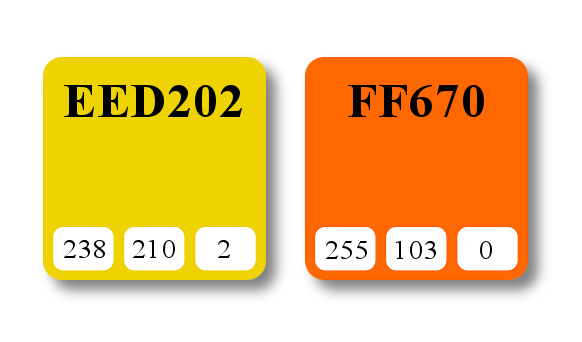 Getting these colors to appear luminous,
Getting these colors to appear luminous,
or as if they have some kind of "radiant quality".
Depends on the light source and or available light given to an image.
The colors,
when used by themselves.
Don't have this luminous/radiant quality.
There are different Layer Modes within GIMP,
which can help to make a color,
or some parts of an image appear brighter or more subdued.
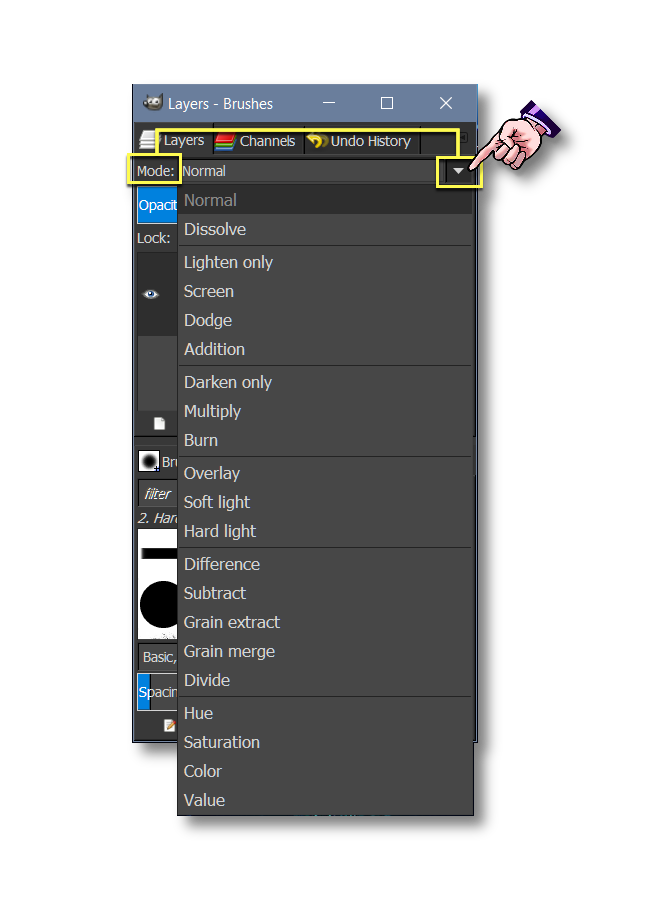
This comes back to the image composition,
how and where the colors are used and the available light source within the image.
Highlights and shadowing can also help to accentuate this effect.
Using the Bevel Reflect Logo script,
as seen below.
Can often help to create this effect using highlights and shadowing.
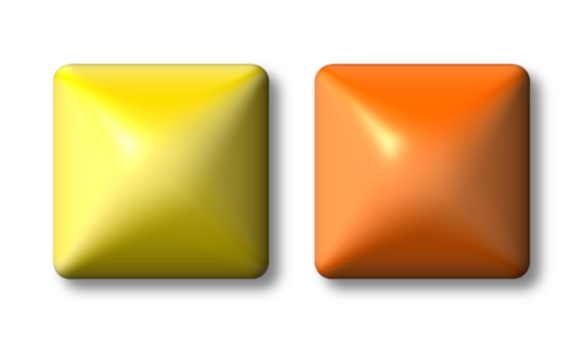
I'm not sure if this explanation actually answers your question.
However,
as stated.
This all depends on the image composition.


