LAYERFX
Sun Nov 15, 2020 6:37 am
can anyone get me the LAYERFX plugin
I keep getting an error with bevel and emboss
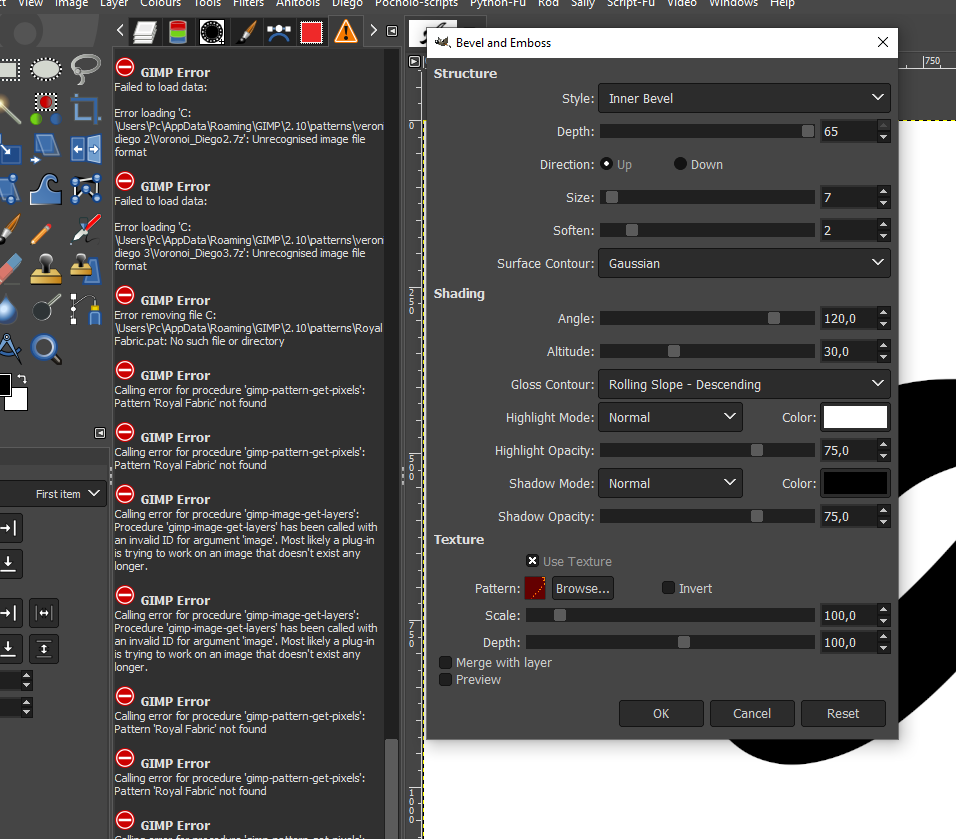
I keep getting an error with bevel and emboss
Re: LAYERFX
Sun Nov 15, 2020 6:43 am
Looks like you are trying to load a pattern from a 7zip file. You'll need to extract that pattern before you can use it.
Re: LAYERFX
Sun Nov 15, 2020 7:16 am
racer-x wrote:Looks like you are trying to load a pattern from a 7zip file. You'll need to extract that pattern before you can use it.
I use texture, as you can see the texture 1- has a green color but the result gives 2-the texture but not the color
i dont know why that is i never had the problem before it suddenly happened today
Re: LAYERFX
Sun Nov 15, 2020 9:26 am
Hi Gimper! Go to: Image/Mode, and make sure GIMP is set to RGB.
Re: LAYERFX
Sun Nov 15, 2020 10:01 am
mode was on rgb
the problem remains the same, the texture emerges but without the color of the patern
Re: LAYERFX
Sun Nov 15, 2020 10:21 am
Gimper, please read this post. It may depend on whether you are using English or non English program.
viewtopic.php?f=9&t=18682
viewtopic.php?f=9&t=18682
Re: LAYERFX
Sun Nov 15, 2020 10:22 am
Oh, OK. I think that is the color its suppose to have I get it the same way. Remember, you're using Bevel and Emboss. it's like using the GIMP version "Emboss" that makes the image Black and white. You can use the Layerfx filter "Pattern Overlay" with the Texture you used on the Bevel and Emboss, and the image will have the effect you want.
Re: LAYERFX
Sun Nov 15, 2020 10:24 am
Im with Pocholo.
The behaviour you experience is the same in Gimp 2.8.
If you want the Pattern, use Pattern Overlay.
The Bevel & Emboss uses the Pattern to bumpmap a texture into the text.
The behaviour you experience is the same in Gimp 2.8.
If you want the Pattern, use Pattern Overlay.
The Bevel & Emboss uses the Pattern to bumpmap a texture into the text.
Re: LAYERFX
Sun Nov 15, 2020 10:50 am
Pat625 wrote:Gimper, please read this post. It may depend on whether you are using English or non English program.
viewtopic.php?f=9&t=18682
I only use the english version
Re: LAYERFX
Sun Nov 15, 2020 11:07 am

I did the bevel and emboss, selected the letter and filled a new layer with the color patern and put this layer under the highlight and shadow layer.