I was inspired by an animation that user barbie was trying to properly create at this forum url:
http://www.gimpchat.com/viewtopic.php?f=8&t=4390Once one learns GAP and is familiar with Gimp (been using Gimp for ten years and still becoming familiar with new things), the creative potential for animation and film effects are endless.
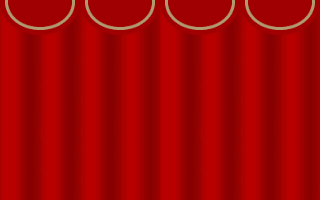
The basic idea of the opening curtains came to me from a technique I learned long ago from fencepost over at gimptalk where you can stretch a layer. I bumpmapped a repeated Four Bars gradient design onto a dark reddish layer. Split the layer in half and was able to first do the left side of the curtain part:

One simply adds the fully expanded curtain image in Move Path and then adding points changes the Width value only of the layer resulting in the above simple animation.
The right curtain opening required a little more thought:
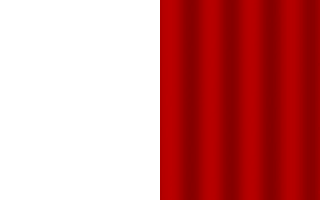
In Move Path, I had to use the Right Top Handle, set the X position slider to the far right, a value of 320, the width of the image.
Before that could all be sorted out, I ended up with a first animation that looked like this:
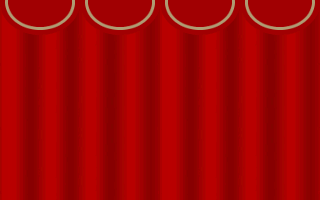
So even with my familiarity with GAP, I still had to use trial and error to figure that part out. Although, that particular animation itself still could be used for revealing some message or image or animation, etc. behind it.
The animation also includes letters that slide in and are Horizontal-only Gaussian Blurred as well as slanted using
Map Objects Move Path's Perspective Tab. I did that because I see these effects being created by artists using pricey software. Don't get me wrong, nothing wrong with using the pricey software, just showing that little ol' Gimp and GAP can accomplish the same and more.
For the final effect, I started rotating the lettering and Wilbur in 3D space on the screen, but the curtain closes a little too quickly to notice the effect. However, it is another effect I see used in various videos made with pricey software. I made the rotation using Map Object.
If anyone would like to see the parts.xcf file that I used, I added it here as an attachment.
Thank you for checking this out.




