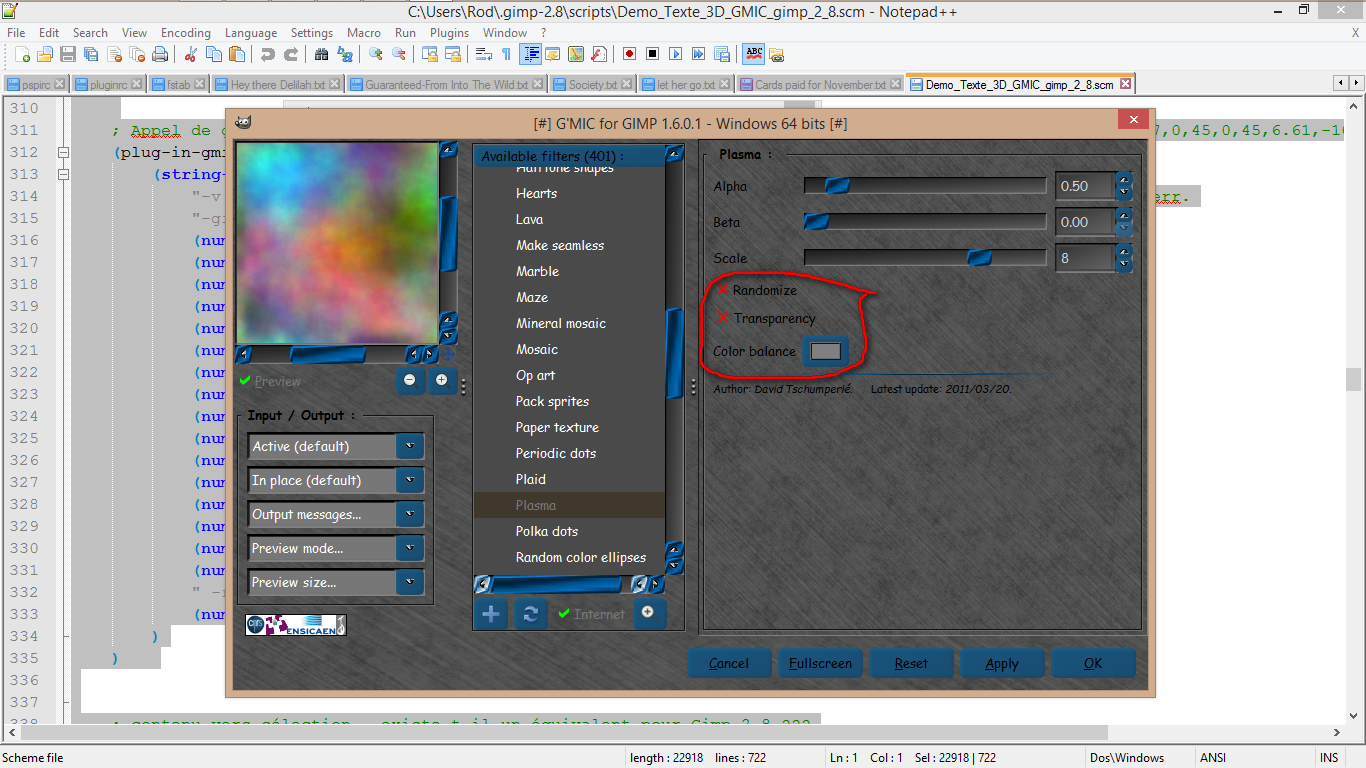Marcello wrote:
I found this script in the "Samj scripts folder" but it give me ERROR (invalid input arguments); here the link to download the script is broken ; Can somebody help me? Thanks in advance
I can confirm this error. The script runs but does not display flush.
It may be because G'MIC has been updated and this scm script has not.
It seems to fail using G'MIC Plasma settings.
Something within the G'MIC command string perhaps?
(plug-in-gmic 1 img calque_texte 1
(string-append
"-v - " ; To have a silent output. Remove it to display errors from the G'MIC interpreter on stderr.
"-gimp_extrude3d {"
(number->string Depth_gimp_extrude3d 10)"/100},"
(number->string Resolution_gimp_extrude3d 10)",{"
(number->string Smoothness_gimp_extrude3d 10)"/100},"
(number->string Width_gimp_extrude3d 10)","
(number->string Height_gimp_extrude3d 10)",{"
(number->string Size_gimp_extrude3d 10)"/100},{"
(number->string X_angle_gimp_extrude3d 10)"/100},{"
(number->string Y_angle_gimp_extrude3d 10)"/100},{"
(number->string Z_angle_gimp_extrude3d 10)"/100},{"
(number->string FOV_gimp_extrude3d 10)"/100},{"
(number->string X_light_gimp_extrude3d 10)"/100},{"
(number->string Y_light_gimp_extrude3d 10)"/100},{"
(number->string Z_light_gimp_extrude3d 10)"/100},{"
(number->string Specularity_gimp_extrude3d 10)"/100},{"
(number->string Shininess_gimp_extrude3d 10) "/100},"
(number->string Rendering_gimp_extrude3d 10)
" -remove_hotpixels "
(number->string (round (+ 0.5 (/ (car (gimp-drawable-width calque_texte)) 100))) 10)",10"
)
)
or
"-gimp_plasma 0.5,0,8,1,0"
The G'MIC Plasma filter is located at Patterns>Plasma and has 6 variables not 3 as in the script.The three circled are missing from the script. Not sure if you use "-gimp_plasma 0.5,0,8,1,0 1 1 (or 0 0 for false) and then '(000 000 000)" or what?