Oregonian wrote:
I'll get those filters and see what I have to do to use them. LATER: Where to those filters go? They have mm and mmc extensions. I will be using the Linux ones.[/color]
Did you get a 1.3.x version ?
if so you have also the Composer tab..the composer allow also to create new filter by "chaining" 2 or 3 or more filters,
those composite filter may be saved with the extension mmc
The other instead have mm extension and they will work also on previous version of MM
Before i say that may be interesting run Rectangle2ellipsoid twice...well ad example that could easily become a new mmc filter
Note that is not needed to wrote code for use the Composer...you "compose" graphically
here a example to clear
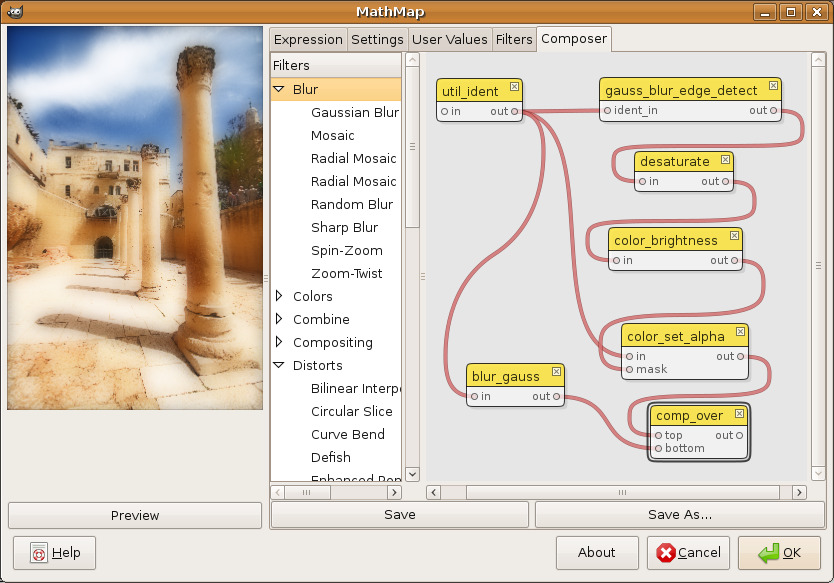
as you see there are few tecnichal term, most easy to understand :
Util-ident is the first step, is a
utility filter that send as input a image
identical to the active layer (or the selected part of it if was a selection ),ready to be processed
in-outstand for Input-Output where the output of a filter may become the input of other filter(s)
and finally comp_over:
Composition
Over meaning that will be the end result , the final output
note that you may also save that composition as a new filter just clicking the Save as button
But Mark explains more clearly all the magic of that tool, here you may found all details and even a video
http://www.complang.tuwien.ac.at/schani/mathmap/about were to save the codes you should have i believe in the gimp folder in your user directory aMathmap folder and ,inside a another folder called "expressions "
well..there...you may move the subfolder i zipped, or move the content in some of the existing folder (as example if you don't like 2 menu for Map filter as Map and Extra_Map ...move all the Extra_map codes in the Map subfolder )
.ABout submenu a important advice...just forget all that submenu and entries you will see in Filters/Generic/Mathmap
Use Only Filters/Generic/Mathmap/Mathmap..is almost buried by all other entries but
is the only that give you full access to the real thing....i know sound weird but you may check by yourself the difference
Only Filters/Generic/Mathmap/Mathmap give you access to all the filter and to the complete GUI (and to the composer if you wish try it )






