GIMP Version: 2.6.11
Operating System: Mac OS
OS Version: XP - SP3
GIMP Experience: Beginner Level
I have downloaded GIMP 2.8 but do not have an icon for it anywhere.
The only way I can open it is go to an image I have worked on previously which has been saved as a .xcf. This looks like this on my desktop.

Now if I double click on that I get the following prompt:
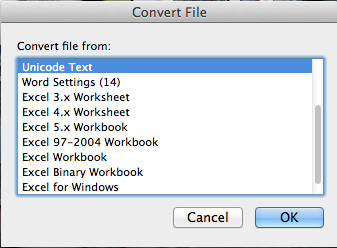
And that of course is no use so I then go to "Control and Click" which gives me the option to "Open with" GIMP as follows:
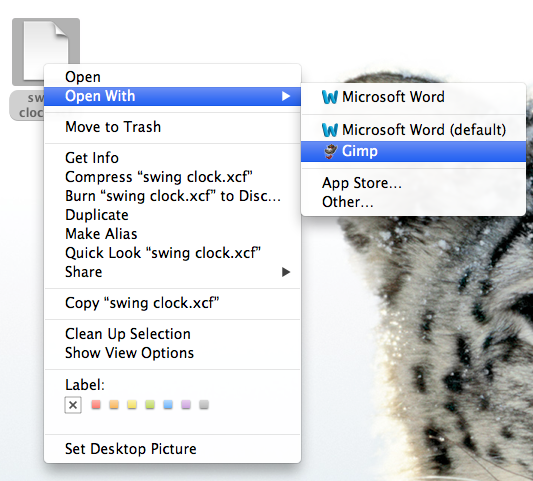
That seems an awfully long winded way of opening GIMP!!!
Do all Mac users have the same way or is there a better way?







