Erisian thanks. I have made a simple tutorial how to make a sportcar from 1940-50 when the look like cigars.
Here we goooo.
Here can you download your version of blender 2.67.
http://www.blender.org/download/get-blender/1.
All the time you need to chang from top view, front view, side view and you find all underneath view (Se yellow screenshot)
2.
Change from top view to side view (Right) Press Shift+A. Add one circle. (Se green screenshot)
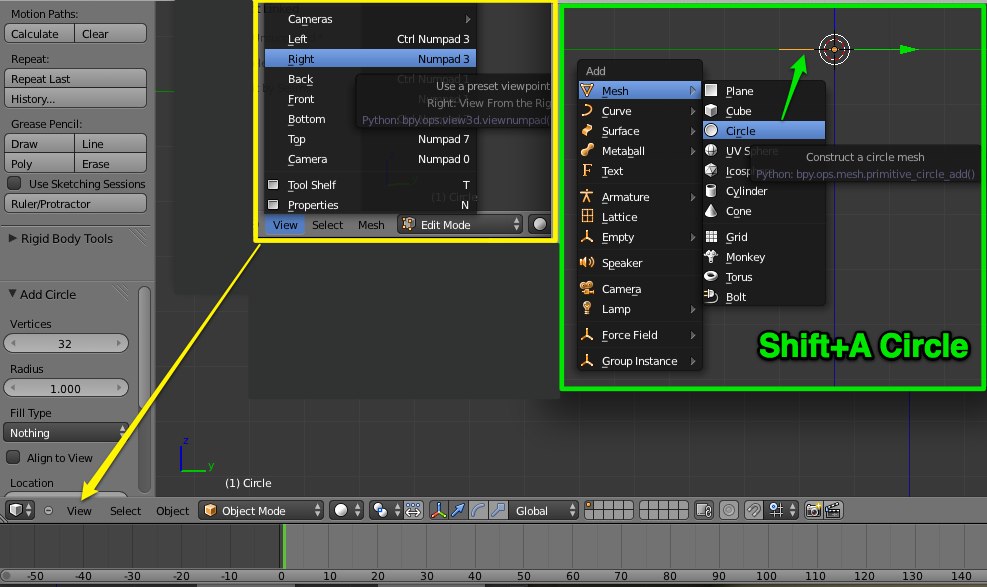
3.
Rotate the selected circle (Se B)
Chang to front view (Se C) With S+Z scale down the circle (Se D)
Change back to side view (Right). Select the circle with A. Press E and extrude the front 8-10 times ( Se E, F and G You have made loop cuts.
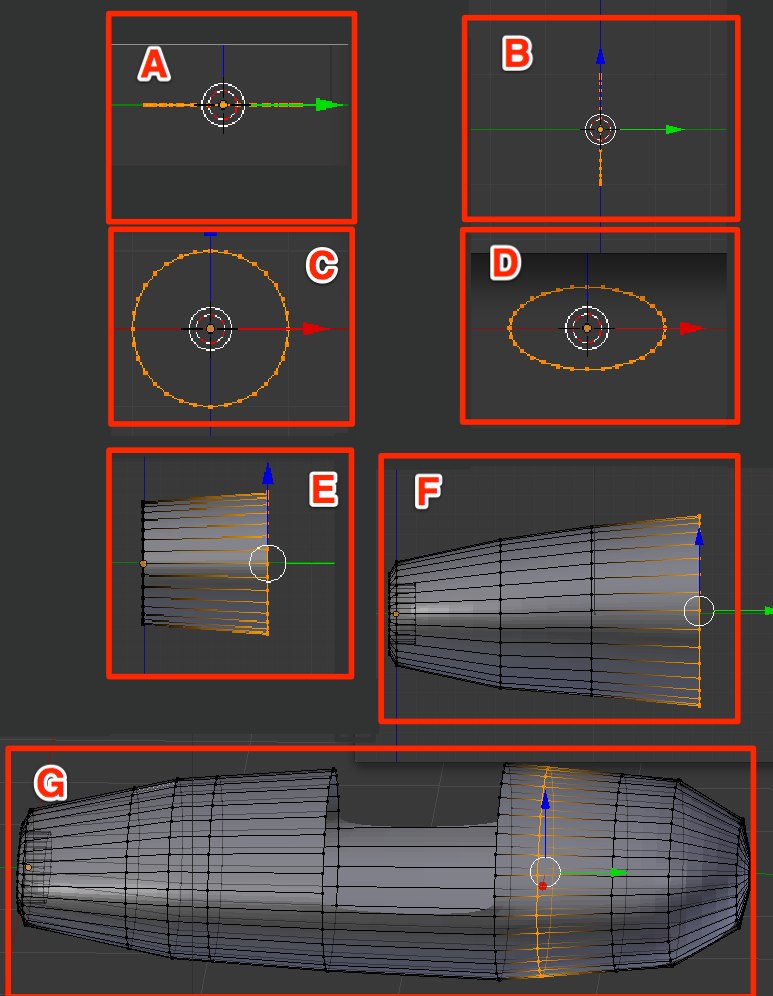
4.
You need some holes. Select the area you need a hole and press X+Face. Play around with the loop cuts. Scale them up/down.
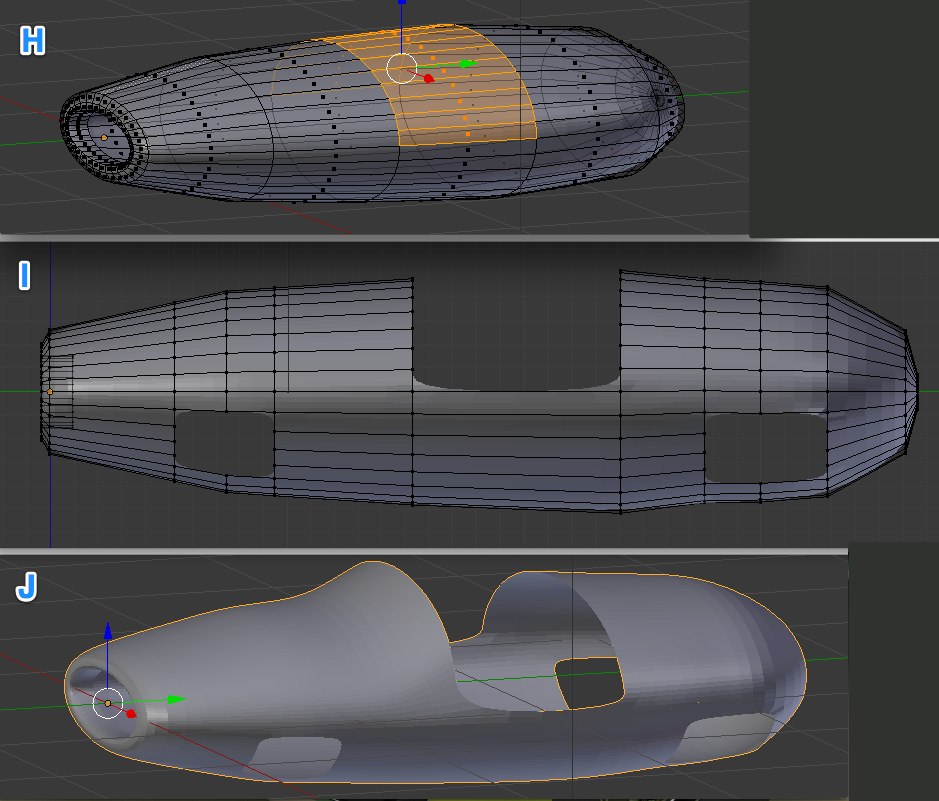
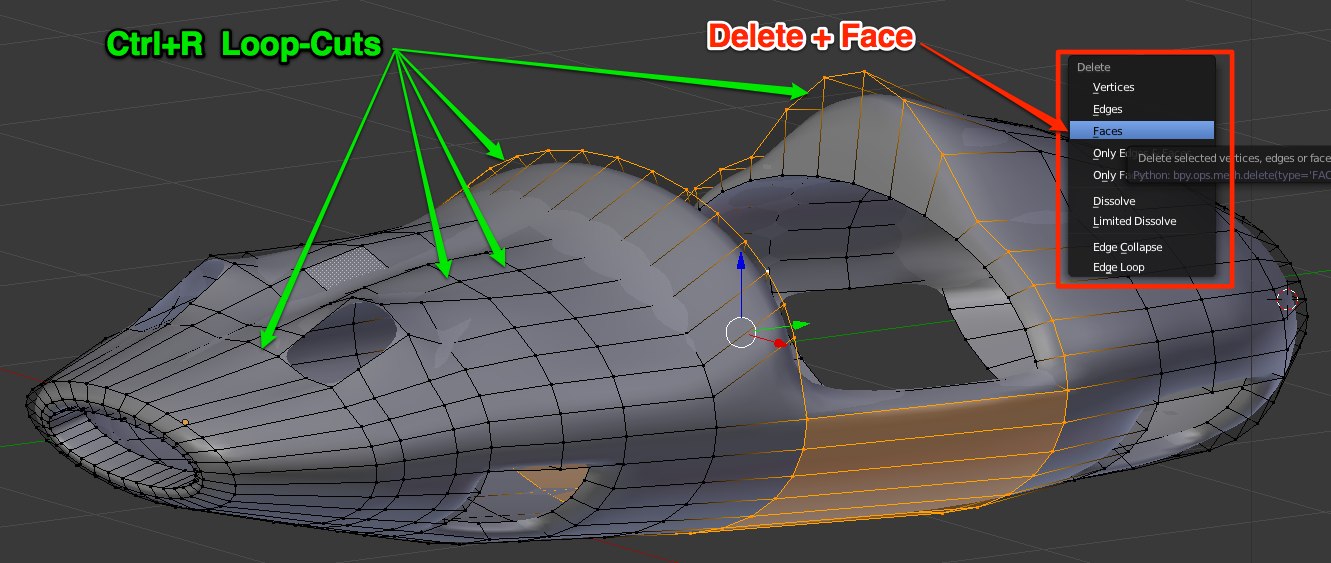
5.
Now you need to make your Carbody smooth. Press Tab+A and add a Modifier+ Subdivision Surface and 2.
Select the body (object) with A and press Smooth.
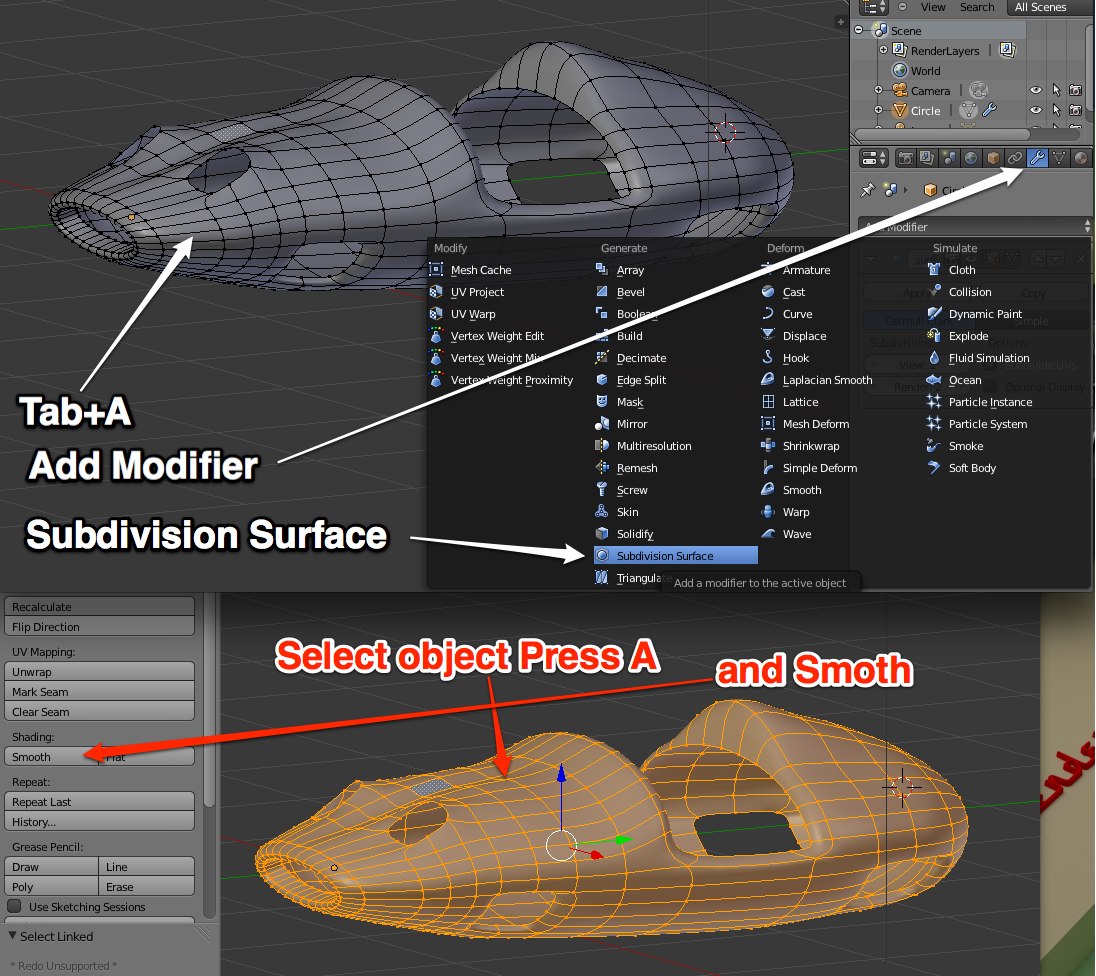
Next tutorial we deal with material.
Good luck
Lurifax.





