ofnuts wrote:
Since you are on Linux, can you start Gimp in a terminal and see if you get some output there (at registration time, in particular).
The only output I get after starting Gimp via terminal is this.
caz@Neptune ~ $ gimp
(gimp:3115): Gtk-WARNING **: Unable to locate theme engine in module_path: "aurora",
(gimp:3115): Gtk-WARNING **: Unable to locate theme engine in module_path: "aurora",
I don't think this has got anything to do with the MrQ manager it appears to be for a theme engine that I've never been able to locate.
Actual this might be more help. I kept terminal open while starting up the MrQ script manager. From what I can make of it the other managers are loading but there's no sign of them in any of the menu lists.
caz@Neptune ~ $ gimp
(gimp:3254): Gtk-WARNING **: Unable to locate theme engine in module_path: "aurora",
(gimp:3254): Gtk-WARNING **: Unable to locate theme engine in module_path: "aurora",
Configuration initialized OK
Reading configuration file /home/caz/.gimp-2.8/plug-ins/addonCollectionManager.ini
Configuration file /home/caz/.gimp-2.8/plug-ins/addonCollectionManager.ini read successfully
Creating manager for brushes
Searching directories as /home/caz/.gimp-2.8/extra/brush/* for brushes
19 directories as /home/caz/.gimp-2.8/extra/brush/* for brushes
Manager of brushes created OK: active: /home/caz/.gimp-2.8/brushes, stored: /home/caz/.gimp-2.8/extra/brush, subdir: True, link: True, extensions: (u'.gbr', u'.vbr', u'.gih', u'.abr', u'.GBR', u'.VBR', u'.GIH')
Creating manager for fonts
Searching directories as /home/caz/.gimp-2.8/extra/fonts/* for fonts
0 directories as /home/caz/.gimp-2.8/extra/fonts/* for fonts
Manager of fonts created OK: active: /home/caz/.gimp-2.8/fonts, stored: /home/caz/.gimp-2.8/extra/fonts, subdir: True, link: True, extensions: (u'.ttf', u'.otf', u'.TTF', u'.OTF')
Creating manager for patterns
Searching directories as /home/caz/.gimp-2.8/extra/patterns/* for patterns
3 directories as /home/caz/.gimp-2.8/extra/patterns/* for patterns
Manager of patterns created OK: active: /home/caz/.gimp-2.8/patterns, stored: /home/caz/.gimp-2.8/extra/patterns, subdir: True, link: True, extensions: (u'.png', u'.pat', u'.PNG', u'.PAT')
Creating manager for palettes
Searching directories as /home/caz/.gimp-2.8/extra/* for palettes
5 directories as /home/caz/.gimp-2.8/extra/* for palettes
Manager of palettes created OK: active: /home/caz/.gimp-2.8/palettes, stored: /home/caz/.gimp-2.8/extra, subdir: True, link: True, extensions: (u'.pal', u'.PAL')
Creating manager for scripts
Searching directories as /home/caz/.gimp-2.8/extra/scripts/* for scripts
7 directories as /home/caz/.gimp-2.8/extra/scripts/* for scripts
Manager of scripts created OK: active: /home/caz/.gimp-2.8/scripts, stored: /home/caz/.gimp-2.8/extra/scripts, subdir: False, link: True, extensions: (u'.scm', u'.SCM')
Creating manager for dynamics
Searching directories as /home/caz/.gimp-2.8/extra/* for dynamics
5 directories as /home/caz/.gimp-2.8/extra/* for dynamics
Manager of dynamics created OK: active: /home/caz/.gimp-2.8/dynamics, stored: /home/caz/.gimp-2.8/extra, subdir: True, link: True, extensions: (u'.gdyn', u'.GDYN')
Creating manager for gradients
Searching directories as /home/caz/.gimp-2.8/extra/gradients/* for gradients
2 directories as /home/caz/.gimp-2.8/extra/gradients/* for gradients
Manager of gradients created OK: active: /home/caz/.gimp-2.8/gradients, stored: /home/caz/.gimp-2.8/extra/gradients, subdir: True, link: True, extensions: (u'.ggr', u'.GGR')
Starting scripts manager
Configuration initialized OK
Reading configuration file /home/caz/.gimp-2.8/plug-ins/addonCollectionManager.ini
Configuration file /home/caz/.gimp-2.8/plug-ins/addonCollectionManager.ini read successfully
Searching directories as /home/caz/.gimp-2.8/extra/scripts/* for scripts
7 directories as /home/caz/.gimp-2.8/extra/scripts/* for scripts
Manager of scripts created OK: active: /home/caz/.gimp-2.8/scripts, stored: /home/caz/.gimp-2.8/extra/scripts, subdir: False, link: True, extensions: (u'.scm', u'.SCM')
Creating main dialog
/home/caz/.gimp-2.8/plug-ins/addonCollectionManager-3.0.py:517: GtkWarning: Unable to locate theme engine in module_path: "aurora",
self.mainDialog=gtk.Dialog()
Main dialog created
Scrollbox created
VBox created
Cancel button created
OK button created
Edit: I just noticed that the terminal output states that the Dynamics and Pallets managers are finding directories in my extra folder to load, but there's none there for them to find.
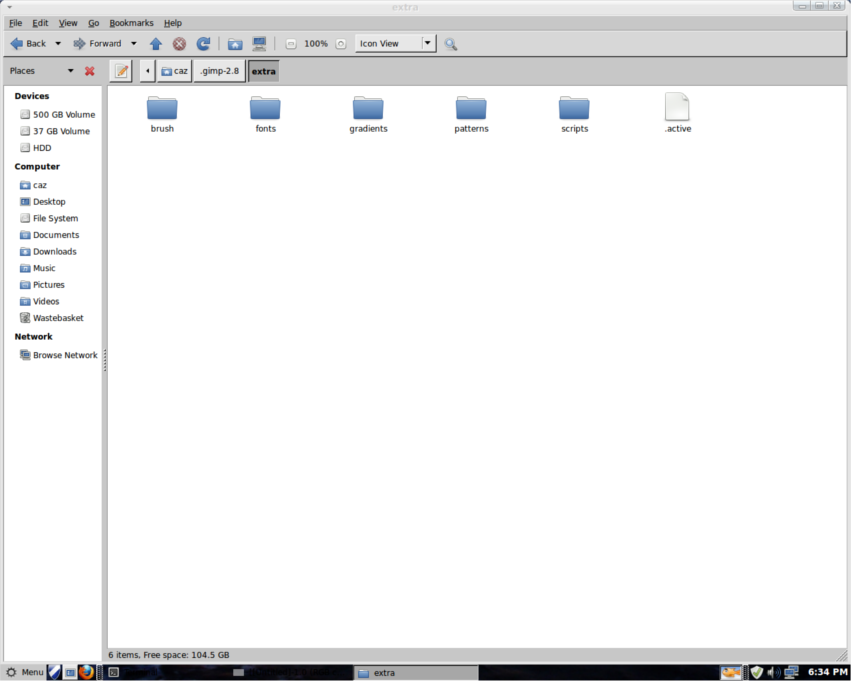
Maybe this is where the problem lies?








