Erisian wrote:
ofnuts wrote:
I'm quite happy with the current 2.8 system, at least it produces the effects I'm looking for predictably.
You have several sources of variation that you control with your pointer moves (distance, speed, angle, pressure/tilt with a suitable tablet, randomness, etc...), and several attributes of the stroke that can be variable (opacity, size, thickness, color...), and you use the matrix to indicate which source acts on which attribute(s). And if you get picky you can even define how the source acts on the attribute (the curves).
How could it be simplified, without involving mind-reading?
Could you not do these things without having to create a new dynamic for every little thing you do? That is the real pain.
But you don't have to... create your own dynamics, set it as your current dynamics, and then when you need to change it, click on the "edit" icon next to its name. This starts the dynamics editor on it and you can change the dynamics on the fly:
Attachment:
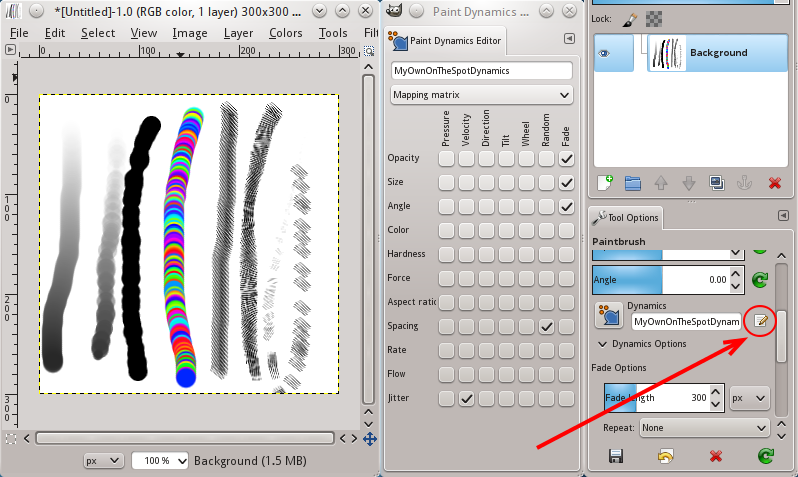 OnTheSpotDynamics.png [ 167.71 KiB | Viewed 3266 times ]
OnTheSpotDynamics.png [ 167.71 KiB | Viewed 3266 times ]
It can be easier to change things in the dynamics than to change the brush spacing...








