GIMP Version: 2.8.4
Operating System: Windows
GIMP Experience: Beginner Level
List any relevant plug-ins or scripts:MrQ add-on Manager
Yesterday I installed the Improved MrQ add-on Manager that ofnuts had originally posted.
View Original Post Here I am posting how I completed the process.
With some help from Molly I was able to find the original post, download the zipped files, and get it installed and working.
I am running Windows 7 64-bit, so if someone who has Linux would please post the specifics for their system I would appreciate it.
After downloading the zipped file (I have attached ofnuts' file below) I copy pasted the addonCollectionManager-tracing.py file from the folder into the Gimp plug-in folder, which can be found at C:\Users\Username\.gimp-2.8\plug-ins
After I had moved the file into the plug-in folder I then went back to the Gimp folder (C:\Users\Username\.gimp-2.8)and created a separate brush folder named brushes_storage. I moved all the brush files and/or folders from the default brush folder into the folder that I had just created.
After all of the brushes had been moved, I opened Gimp.
I then navigated to the Brushes Dialog box.
Attachment:
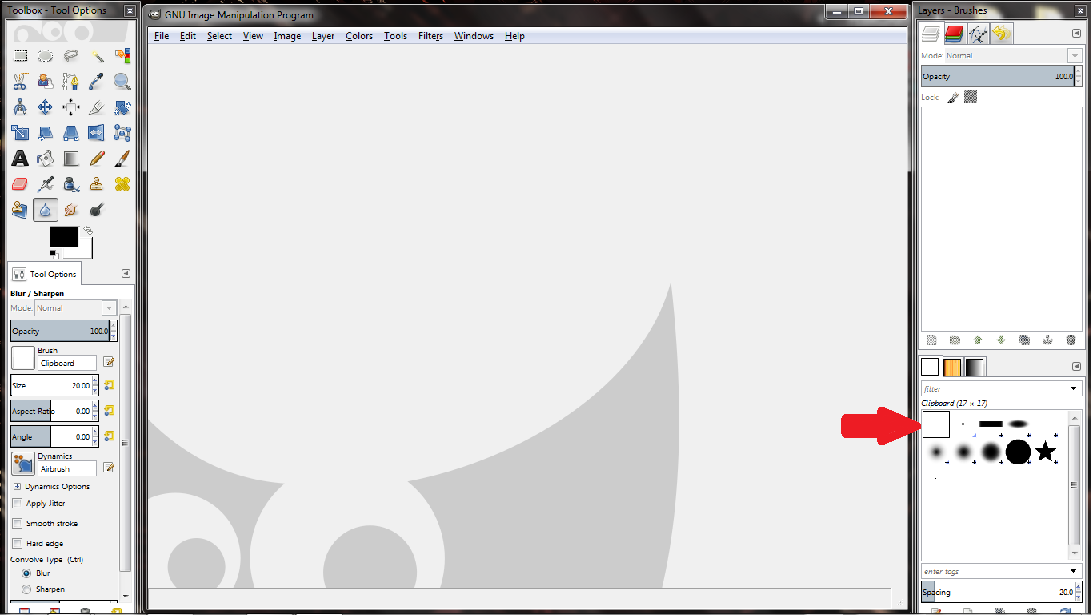 Brush Select.png [ 137.6 KiB | Viewed 2766 times ]
Brush Select.png [ 137.6 KiB | Viewed 2766 times ]
I right clicked on the square in the brushes dialog box, then selected Brush Sets from the menu.
After selecting Brush Sets from the menu, the Brush Select Manager window opened. I clicked the box next to the name of the brush sets that I wished to use.
Attachment:
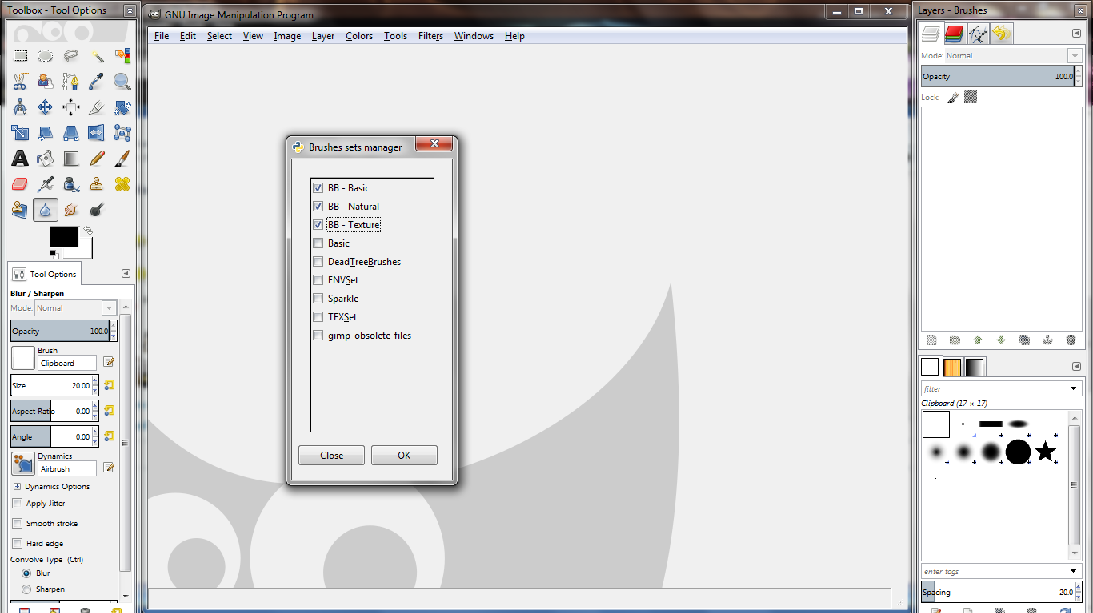 Set Manager.png [ 145.98 KiB | Viewed 2765 times ]
Set Manager.png [ 145.98 KiB | Viewed 2765 times ]
The brushes were then loaded and I was ready to go.








