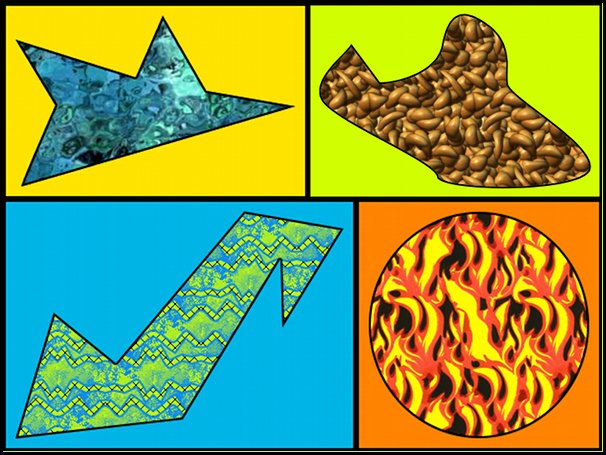mahvin wrote:
A search for tutorials on joining scanned images via GIMP brought me across this old, but still functional mat-layout script by James Waldby (made in 2003). I tend to look for existing tutorials to recommend to GIMP users before I set out making my own. Why re-invent the wheel, right?
Well, mahvin, I clicked your first link, changed the paths and then I saw your attachment.


The script is obviously made for photos because when I made some random shapes with transparent backgrounds the background around all of them came out black. Back to the drawing board. Put colored backgrounds in them and put borders around them then ran the script.
I can see where it would come in very handy for arranging photos. Here are my rendered shapes with backgrounds and borders. It does a very nice job.
I see some white got into my borders but I'm not going to fix it for a demo image.