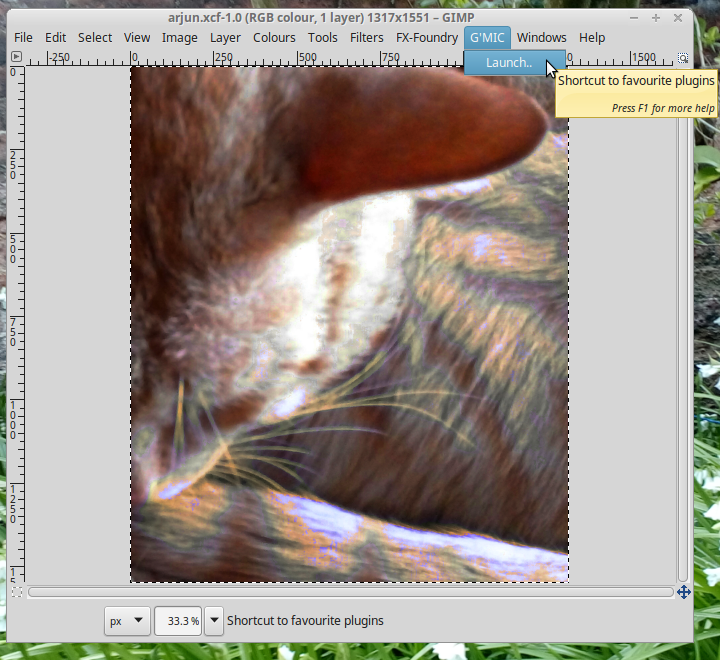MareroQ wrote:
Another old method (more durable) - to add a new location with the small plugin (py)
This is an excellent solution. Kudos and thanks to MareroQ.
Personally I have a very small problem with this particular configuration though. The G'MIC menu item behaves like a button, in stead of a menu. It requires two clicks to open the G'MIC dialogue. In the case of editing the menurc file as mentioned above, the G'MIC menu contains a sub-menu item also called G'MIC, which brings up the G'MIC dialogue, either on click or button-release. This is more conventional.
So, if I may suggest a slight alteration to the py script, making the menu it creates behave in the same way as the menurc solution, change Line 18 to "<Image>/G'MIC/G'MIC",
Now the menu item behaves like a menu and not a button, and the position of the menu is better placed, and not after the Help menu. You can change the name of the submenu item to say, "Launch.." instead, or whatever you fancy. The basic idea is to have the menu behave like menus and not buttons.