Oppario wrote:
Looks like a different problem. From what I see:
- you made a closed loop with the brush
- then you used the Bucket-fill to fill the inside using the "Fill similar color" options
So this isn't a problem with the brush... this is a problem of the "Fill similar color" option not dealing with the anti-aliasing pixels (ie, the partially colored pixels at the edge of the initial stroke). The color selector and the fuzzy selector don't deal with them either. See the
whole story here.
For what you want to do:
1) create the closed line on a transparent layer
2) make a fuzzy selection clicking inside the line
3) Select>Grow the selection by two pixels (so that the "ants" will be slightly inside your line).
4) Add a transparent layer below the one with the line
5) Bucket fill the selection (ie option: "Fill whole selection", not "Fill similar color"). This will make a color spot larger than the inside of your line, but your line will cover the 2-pixel "bleed".
Alternatively, everything on the same layer:
4) set the Bucket fill in "Behind" mode (using the selector at the top of the Tools options):
5) Bucket fill the selection, on the same layer as the line. The "behind" mode will make the painting happen as it it were on a layer behind the active layer.
Attachment:
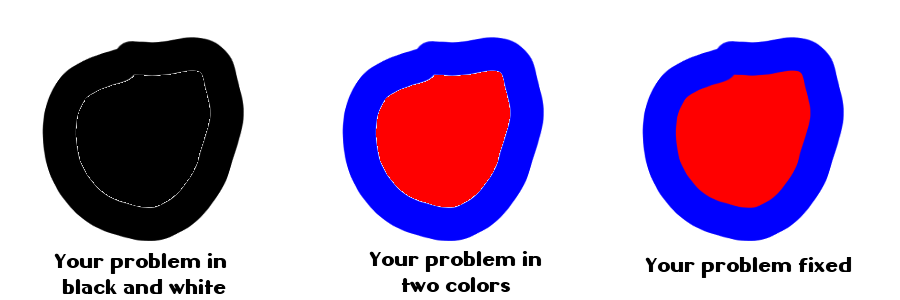 NoPixellation.png [ 34.94 KiB | Viewed 3502 times ]
NoPixellation.png [ 34.94 KiB | Viewed 3502 times ]
Best keep everything in distinct layers, it makes later changes much easier. Save your image as XCF to keep the layers, use export (PNG) to show the world (merging the layers is automatic when you export).








