I have made an example image to show a variety of custom gimp fonts using the various filter options. I apologise for the rather contrived interpretation of the theme.
Attachment:
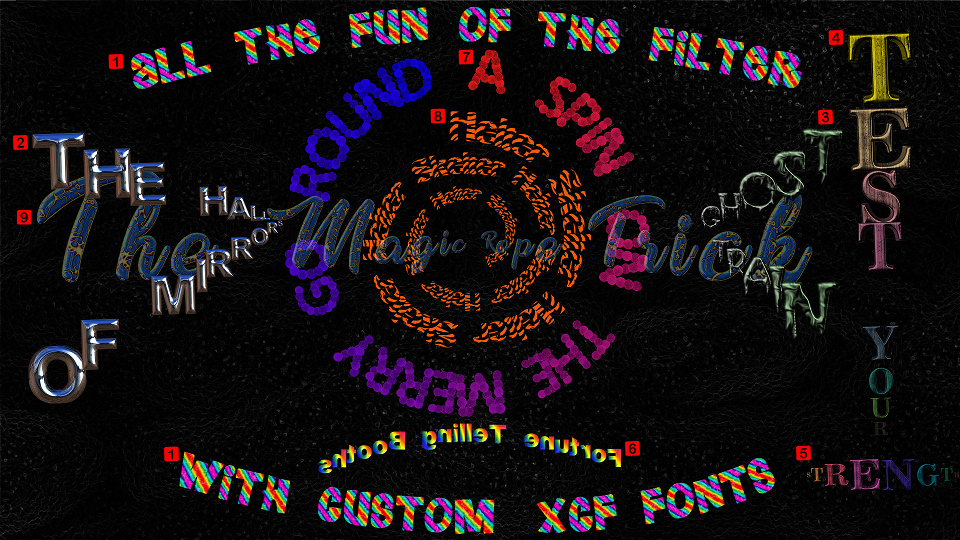 Fun_2.jpg [ 490.42 KiB | Viewed 2293 times ]
Fun_2.jpg [ 490.42 KiB | Viewed 2293 times ]
Key to the image filter options
1. Gimp_LPTDR_10 Custom Font - along a curved path at font size 150
2. Chrome_Racer Custom Font – font size 350 with a step size of -25, rotation set to yes, angle of rotation set to -2 and spacing set to 50
3. Melting Chocolate Custom Font – font size 100 with a step size of +50, rotation set to yes, angle set to zero, spacing set to 50 and colour shaded along the text from white to light green
4. Wooden Blocks Custom Font - font size 400 with a step size of -40, rotation set to yes, angle set to zero, colour from current gradient
5. Wooden Blocks Custom Font - font size set with text modifiers (30 to 180 to 30), rotation set to no, colour from current gradient
6. Gimp Zip 2A Custom Font - reversed text along a curved path at font size 100
7. Jelly Issa Custom Font - font size at 200, colour from current gradient
8. Tiger Stripe Font Pat625 Custom Font – font size 100 with a step size of -1, repeated text along a spiral path
9. Neurons Font Pat Custom Font - font size set with text modifiers (650 to 100 to 650), 40% opacity
Long Filter Dialogs
Here are two links to two solutions that work well when using long dialog boxes, like the one with this filter, with your python plugins Other solutions are available:
Link to post detailing JAZZON's solutions for scrolling py script user interface. Post #1:
viewtopic.php?f=9&t=13714and a link to Bytes and Pixels solution via Rod. Post #10:
viewtopic.php?f=9&t=14502&p=200197&hilit=scroll+python+interface#p200197
_________________
"Let no one steal your dreams."
Paul Cookson
Latest plug-in update: Selection Highlights v.0.1
Custom Font Links
Tools
Character Paths
White Bases



