Ella Louise wrote:
Hi Lurifax73,
I have 8GB Ram on my laptop, on the C - HD there is still 118 GB available.
Deleted Blender twice and reloaded it (the version already was 2.79)
Still the same problem.
That's what so strange about it. It worked a few months and then from one day to the other...
Anyway, thanks for your answer, I'll keep looking for a solution.
I dont know anything abouth Windows, I have been using iMac:s för 20 years. (BUT) I am sure your system ar simulare to my system on my computer.
Many times when you delete apps from your appfolder you still have them on your computer (Inside Library)
Vi take Blender as example.
You see Blender inside my Appfolder.
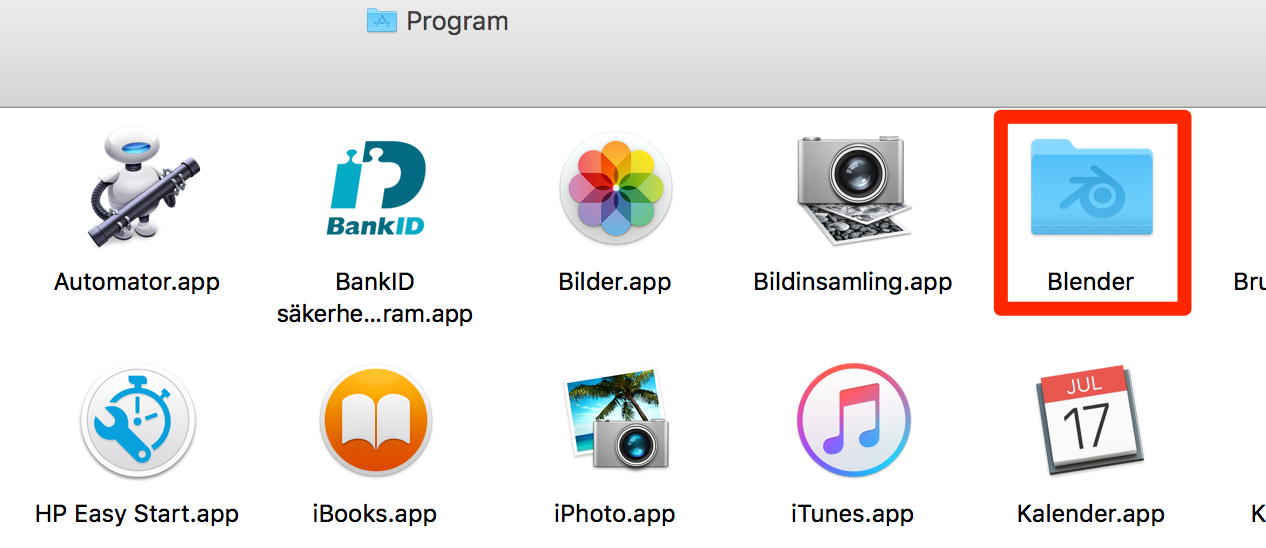
If I delete the folder Blender still inside the Libraryfolder.
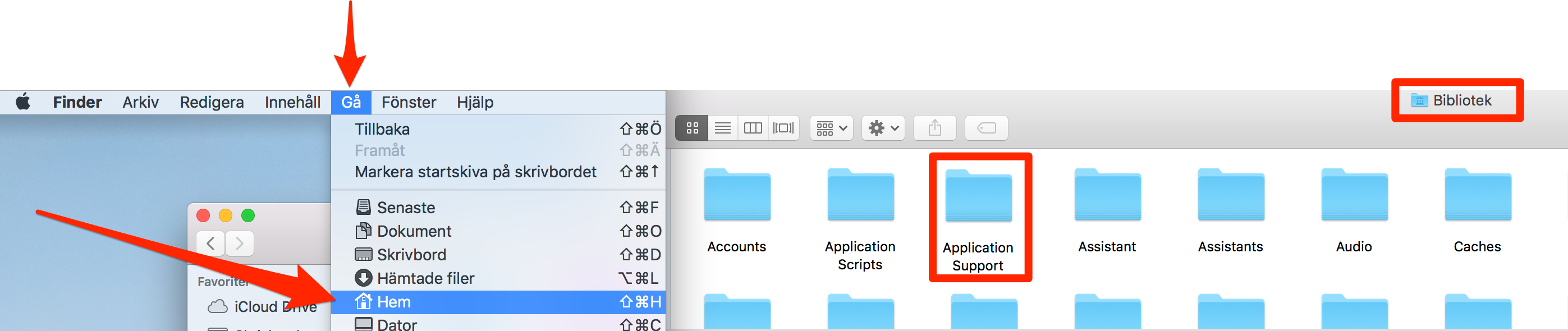
When I open the Applicationfolder I see the Blenderfolder laying there. If I select and delete that folder Blender ar gone from my iMac.
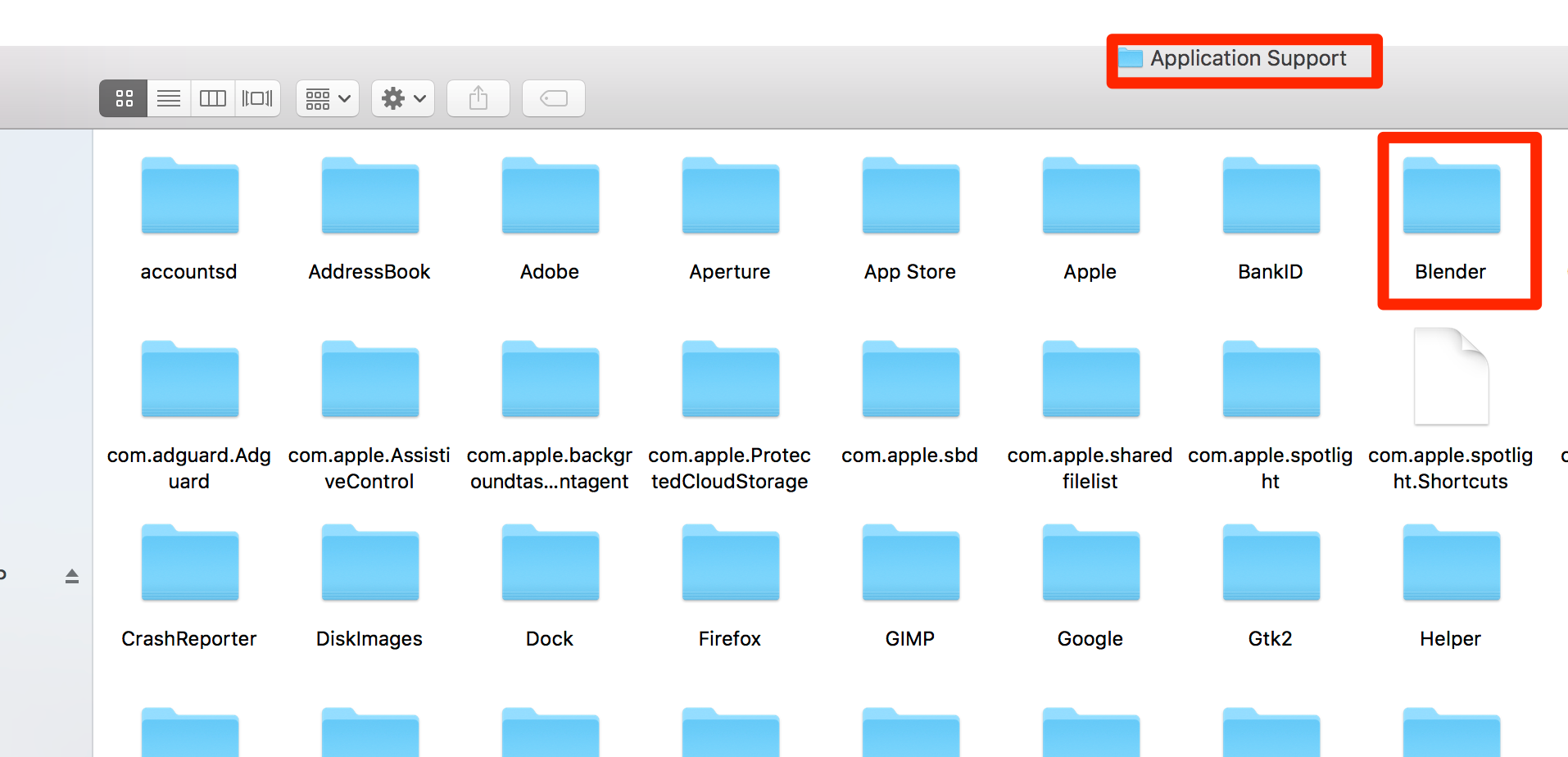
I think thats why you still have Blender on your computer. You need to get rid of everything as have to do with your old Blender before you download and install new Blender.








