Hello!
I'm learning script-fu, to do some large batch edits with gimp. I have black-and-white png files with irregular, solid splotches in them that need to be outlined:
Attachment:
 test_spots3.png [ 10 KiB | Viewed 3756 times ]
test_spots3.png [ 10 KiB | Viewed 3756 times ]
These outlines need to be exported in the form of an svg (png conversion shown), no fill necessary:
Attachment:
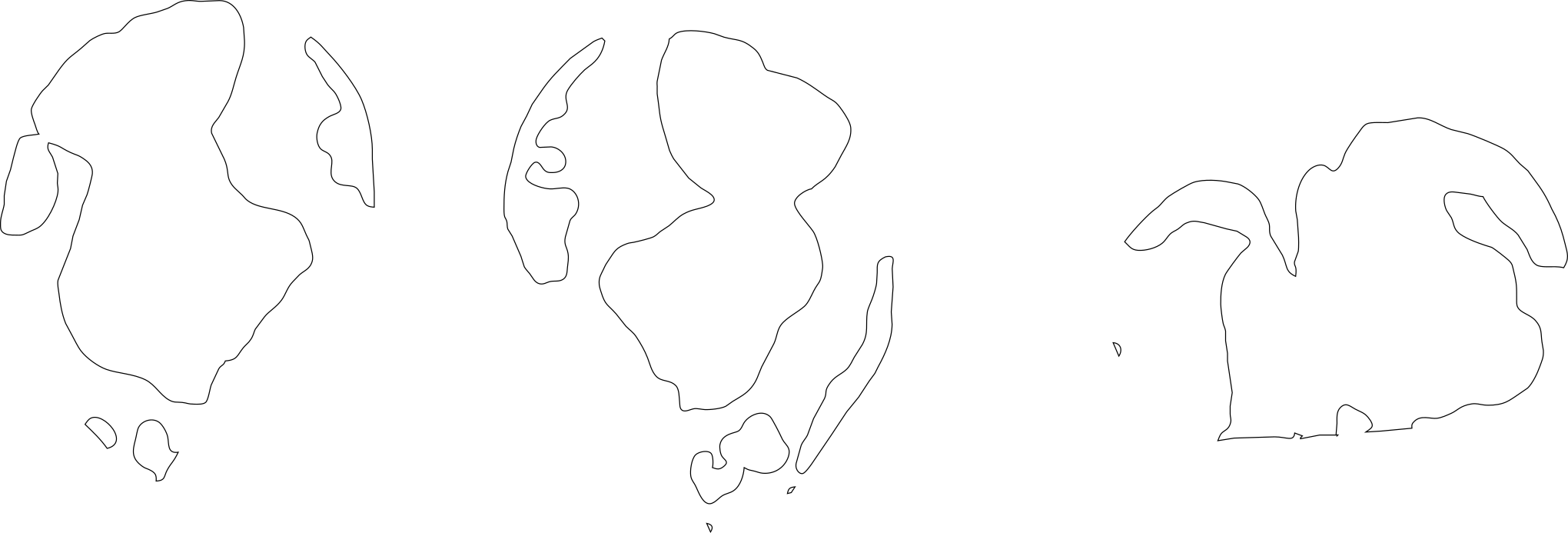 test_spot.png [ 61.12 KiB | Viewed 3756 times ]
test_spot.png [ 61.12 KiB | Viewed 3756 times ]
When button-pushing on the gui, I do the following:
0) Select all solid black shapes in image/layer at once using the "Select by color" function
1) convert the selection to a path
2) find this path in the paths dialogue,
3) Right click to export the path as an svg
I am able to accomplish Task #0 (color selection) just fine in the console.
With scriptfu I cannot find a procedure for converting selections to paths, though I do find the opposite ("gimp-path-to-selection") is available.
Any help with this (step 1 in scriptfu) is appreciated.








